Product Review: Fire TV Stick with Alexa Voice Remote
The firestick works by connecting to WI FI of your home network. The two absolute requirements are that you have to have high speed internet and a WI FI connection. You don't have to Amazon Prime to use it, but then you will not have access to Amazon Prime Video and Music. You can connect it to other services you already subscribe to, such as Netflix or premium channels from your cable provider (such as HBO).
The overall installation process goes like this:
1. plug in the firestick into the TV
2. when it boots it prompts you to log into your Amazon account
3. then you can enable individual channels (the activation instructions will be displayed on the screen)
You can control the user interface with the remote included in the package. You can use arrows on the remote to navigate or you can use voice commands. The voice recognition is pretty good.
I am able to move the fire stick between several TVs. I am able to watch Amazon Prime content as well as Verizon FIOS channels I subscribe to. So far only one channel (Discovery) did not support Verizon FIOS. Prime content and whatever you already subscribe is free, if you select a channel that is not free you will have a chance to decline activation before you get charged. If you don't sign up for anything with extra charge, there is no additional monthly costs. Note that in-app purchases are enabled by default, and I disabled them in settings.
To power the firestick it comes with a standard micro USB cable which is long enough to reach from the back of TV to the floor where the power strip is located. The remote runs on two AA batteries (included). To open the battery compartment you need to slide the entire back of the remote. Be aware that it is tight and sliding it open is a little difficult.
To download apps you can either select them on the firestick from Apps menu (it took about 15 minutes for all of them to show up on the screen) or to install them my logging into digital content on your computer and selecting to deliver them to firestick as the digital device. I have done it both ways and both worked fine.
Overall, a convenient option to watch content on your own schedule. Enabling the channels could be easier but you only need to do the activation step once for each app.
You can find it on Amazon by following this link.
Product review ★★★★☆
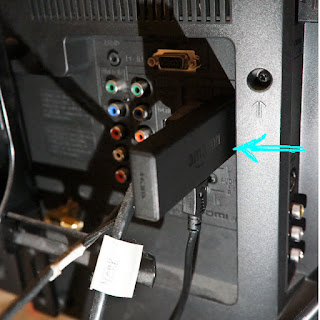




Comments
Post a Comment